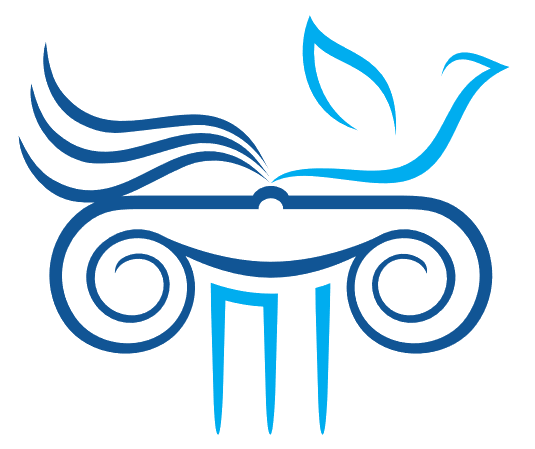SELFIE PTK
- Home
- Using the SELFIE PTK
- Step 4
STEP 04.
Describe activities
This step helps you to describe activities in pursuit of the priorities and goals identified for your school SELFIE-based Action Plan.
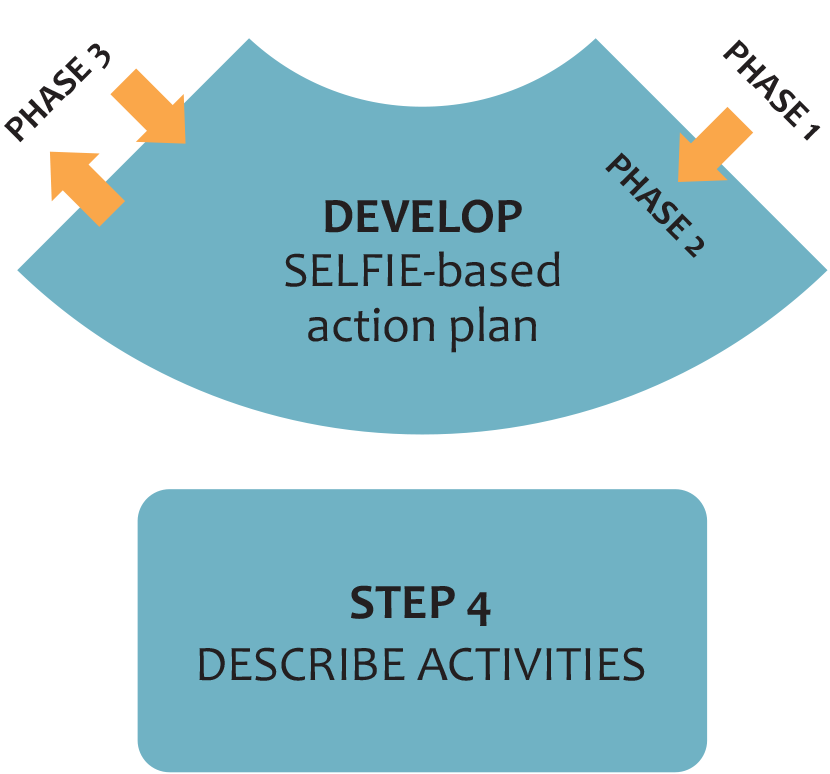
What does this step involve?
Having identified key aspects (i.e., priorities and goals) requiring action to further the school’s digital capacity (Steps 1-3), you are now ready to develop the SELFIE-based Action Plan your school intends to implement.
In this step, you will:
- Formulate a list of actions to be performed to reach goals set.
- Start outlining your school SELFIE-based Action Plan, based on results from previous steps (Phase 1).
How do we perform this step?
Step 4 involves describing the activities you intend to implement in your school SELFIE-based Action Plan. This action plan, that will be finalised in the subsequent Step 5, is a comprehensive document that enables you to plan, enact and evaluate activities.
The process could start with a brainstorming session to outline an initial set of activities for pursuing the goals and priorities you have defined in Step 3. You may want to include single or multiple activities to address each goal. Some goals may require a short time span of a few months, while others may even take more than a year to achieve. While drafting those activities, continue asking yourselves whether your activities actually address the output from the previous steps (for example by copying your priorities and goals from Step 3 into the Action Plan template so they are at hand for reference during this step).
Για να διασφαλίσετε ότι οι δραστηριότητες του σχεδίου δράσης σας καθορίζονται με σωστό και αξιόπιστο τρόπο, μπορείτε να συμβουλευτείτε την προσέγγιση S.M.A.R.T. (Specific, Measurable, Achievable, Relevant, and Time-bound): Η κάθε δραστηρίοτητα, δηλαδή, πρέπει να είναι συγκεκριμένη, μετρήσιμη, εφικτή, σχετική με τις υφιστάμενες συνθήκες του σχολείου και την επίτευξη της συγκεκριμένης δηλωμένης προτεραιότητας, και χρονικά προσδιορισμένη (Doran, 1981). Αν μια δραστηριότητα φαίνεται περίπλοκη και δύσκολη να επιτευχθεί, μπορείτε να την μοιράσετε σε μικρότερες ενέργειες που να εφαρμόζονται ευκολότερα και να είναι πιο διαχειρίσιμες.
Once you have established the actions, check if you need to prioritize them: some actions may be dependent on others, or have specific deadlines or time limits. Also consider sharing and discussing them with other colleagues at school to gain their feedback and consensus before proceeding.
Να θυμάστε ότι αυτό είναι ένα προκαταρκτικό Σχέδιο Δράσης στη βάση του SELFIE, υπό την έννοια ότι θα το ολοκληρώσετε και θα το βελτιώσετε στα επόμενα βήματα. Επιπρόσθετα, ανά πάσα στιγμή κατά την εφαρμογή του (Φάση 3) μπορεί να παρουσιαστεί η ανάγκη να επανέλθετε και να τροποποιήσετε ή να προσαρμόσετε το σχέδιο δράσης.
What support do we have for this step?
Tools
Εργαλείο 4.2
Διαδικτυακή πλατφόρμα διαχείρισης Σχεδίου δράσης
Η εργαλειοθήκη περιλαμβάνει μια διαδικτυακή πλατφόρμα διαχείρισης και παρακολούθησης του Σχεδίου δράσης, η οποία μπορεί να αξιοποιηθεί από σχολεία και εκπαιδευτικές αρχές. Σκοπός της διαδικτυακής πλατφόρμας είναι να παρέχει στα σχολεία ένα διαδικτυακό χώρο όπου εύκολα μπορούν να αναπτύξουν, να παρακολουθήσουν και να εκτυπώσουν το Σχέδιο Δράσης τους, στη βάση του SELFIE, για τη βελτίωση της ψηφιακής τους ικανότητας. Μακροπρόθεσμα, η πλατφόρμα αυτή μπορεί να λειτουργήσει ως αποθετήριο για τα σχέδια δράσης του σχολείου (για κάθε σχολική χρονιά), ώστε να μπορούν να χρησιμοποιηθούν ως σημείο αναφοράς για μελλοντικά σχέδια δράσης. Παράλληλα, η διαδικτυακή πλατφόρμα έχει ως στόχο να δώσει τη δυνατότητα στις εκπαιδευτικές αρχές, να παρακολουθούν την πρόοδο των σχολείων, όσον αφορά το Σχέδιο Δράσης και να παρέχουν ανατροφοδότηση. Η διαδικτυακή πλατφόρμα είναι προσβάσιμη στους χρήστες που συμμετέχουν στα Προγράμματα του Τομέα Εκπαιδευτικής Τεχνολογίας (ΤΕΤ), μέσα από την Ενοποιημένη πλατφόρμα διαχείρισης εκπαιδευτικών Προγραμμάτων του ΤΕΤ στη διεύθυνση https://tetdashboard.pi.ac.cy. Όσοι επιθυμούν να γνωρίσουν ή να μάθουν περισσότερες πληροφορίες για την διαδικτυακή πλατφόρμα μπορούν να επικοινωνήσουν με τον ΤΕΤ.
Tips
Tip 4.1: Links to national education initiatives and digital action plan
When developing your SELFIE-based action plan it is important to bear in mind any relevant national, regional, or local guidelines that might relate to those actions. Also consider how those actions would fit in with your school’s improvement plan.
Tip 4.2: Include information from previous steps into your action plan
The SELFIE-based Action Plan may include information from Phase 1, regarding the current state of the school’s digital strategies and practices (Step 1 & Step 2) and a prioritized list of SELFIE areas and selected items identified as requiring action, along with goals set for pursuing improvements aligned to these priorities (Step 3). Even though including this information into the SELFIE-based Action Plan is optional, by doing so, it will allow you to have all relevant information together in a single document.
Tip 4.3: Examples of competence improvement objectives and actions drawn from other education frameworks.
‘Εχοντας υπόψη ότι τα αποτελέσματα SELFIE αποτελούν τις (υποκειμενικές) αντιλήψεις των χρηστών σε κλίμακα Likert scale[1] πέντε επιπέδων, τα σχολεία ενδέχεται να επιθυμούν να καθορίσουν υψηλότερους στόχους για βελτίωση και να κατανοήσουν τον τρόπο με τον οποίο μπορούν να δράσουν έτσι ώστε να εξελίξουν τις πρακτικές τους. Για τον σκοπό αυτό, μπορούν να ληφθούν υπόψη παραδείγματα από υφιστάμενα μοντέλα και άλλα Ευρωπαϊκά πλαίσια ψηφιακών ικανοτήτων όπως το DigCompOrg και το DigCompEdu, ή το Πλαίσιο Ψηφιακής Μάθησης της Ιρλανδίας (Digital Learning Framework). Τα πλαίσια αυτά αποτυπώνουν και περιγράφουν βασικές ψηφιακές ικανότητες που αφορούν εκπαιδευτικούς και σχολεία, μέσα από δηλώσεις και κλιμακούμενα επίπεδα επάρκειας. Παρόλο που δεν υπάρχει απόλυτη άμεση συσχέτιση μεταξύ των διαφόρων περιοχών, δεικτών και ικανοτήτων που καλύπτονται στο SELFIE και αυτών που καλύπτονται σε άλλα πλαίσια, η σύγκριση μαζί τους μπορεί να παρέχει στους εκπαιδευτές και στα σχολεία καλύτερη κατανόηση του επιπέδου των διαφόρων ικανοτήτων τους και του πώς αυτές μπορούν να αναπτυχθούν. Με συλλογική δουλειά μπορούν να διατυπώσουν τους στόχους και τις δράσεις τους με πιο απτό, ακριβή και συγκεκριμένο τρόπο.
Για παράδειγμα, κάτω από την Περιοχή SELFIE «Παιδαγωγική: Εφαρμογή στην τάξη», μια από τις θεματικές είναι η «Συνεργασία των Μαθητών» (Ζ5). Αυτή συμβαδίζει με μία από τις 22 ικανότητες στο πλαίσιο DigCompEdu, και συγκεκριμένα την ικανότητα «Συνεργατική Μάθηση» κάτω από τον τομέα «Διδασκαλία και Μάθηση». Καθεμία από τις 22 ικανότητες αναλύεται σε έξι εξελικτικά στάδια για ενημέρωση των εκπαιδευτικών σχετικά με το που βρίσκονται και πώς μπορούν να αναπτύξουν περαιτέρω τις ικανότητές τους. Τα σχολεία μπορούν να επωφεληθούν από αυτές τις περιγραφές, ώστε να σχεδιάσουν τα επόμενα βήματά τους και να διατυπώσουν ανάλογα τους στόχους των δράσεών τους.
Παρόμοια, το Πλαίσιο Ψηφιακής Μάθησης της Ιρλανδίας για Σχολεία Πρωτοβάθμιας Εκπαίδευσης, διατυπώνει αποτελεσματικές πρακτικές για τη χρήση τεχνολογιών σε δύο βασικές συνιστώσες («Διδασκαλία και Μάθηση» και «Ηγεσία και Διοίκηση»). Ένα από τα 32 πρότυπα (standard) του Digital Learning framework, και συγκεκριμένα το πρότυπο «3.2 Ο εκπαιδευτικός επιλέγει και χρησιμοποιεί πρακτικές σχεδιασμού και αξιολόγησης που βελτιώνουν τη μάθηση των μαθητών», το οποίο βρίσκεται στον τομέα «3. Ατομική Πρακτική Εκπαιδευτικών» και τη διάσταση «Διδασκαλία και Μάθηση», συμβαδίζει με τη θεματική SELFIE «G1. Αξιολόγηση ικανοτήτων», κάτω από την περιοχή SELFIE «Πρακτικές Αξιολόγησης». Για καθένα από τα 32 πρότυπα, παρέχονται δηλώσεις που περιγράφουν τις πρακτικές του σχολείου ως «αποτελεσματικές» και «εξαιρετικά αποτελεσματικές». Οι δηλώσεις αυτές θα μπορούσαν να βοηθήσουν τα σχολεία να εντοπίσουν αποτελεσματικές ή εξαιρετικά αποτελεσματικές περιοχές της πρακτικής τους, και να καθορίσουν τις περιοχές που χρήζουν βελτίωσης.
[1] Στο SELFIE, οι επιλογές απαντήσεων για κάθε θεματική είναι: Διαφωνώ έντονα – με βάση την εμπειρία μου, κάτι τέτοιο δεν ισχύει καθόλου / Διαφωνώ / Συμφωνώ ελαφρώς / Συμφωνώ / Συμφωνώ έντονα – με βάση την εμπειρία μου, κάτι τέτοιο ισχύει.
Tip 4.4: Exchange of ideas, best practices, and experiences through networking
A network of participating schools can be created (at the country level) to facilitate exchange of ideas, best practices, and experiences with national and international schools. Schools can also ask for suggestions of how to overcome obstacles and difficulties that may arise in the implementation of their activities.
Tip 4.5: Examples of objectives and activities available from other countries
Schools can identify further suggestions to specify activities to be carried out in relevant webpages from other countries such as:
Tip 4.6: Links to useful digital tools that could support teaching and learning
Below you can find links to useful digital tools which could support teaching and learning:
Tools ePortfolio: An ePortfolio is a dynamic workplace "owned" by students. Taking into consideration the continuous development and integration of technology in education, an ePortfolio offers the students a digital workplace where they can capture their learning, submit and manage their work collections, reflect on their learning, share, set goals, seek feedback and showcase their learning and achievement (Cyprus Pedagogical Institute, 2021; EUfolio, 2014). Some suggested ePortfolio tools are:
- Mahara: https://mahara.org/
- Exabis ePortfolio plugin στο Moodle (link)
- OneNote https://www.onenote.com/signin?wdorigin=ondc
- Google Sites https://sites.google.com/new
Tools for the creation of rubrics: In general, rubrics are scoring guides used to evaluate student products and performance. Some tools you can use to create rubrics are:
- Rcampus: https://www.rcampus.com/
- Rubistar: http://rubistar.4teachers.org/
- Corubric: https://corubric.com/
Tools for the creation of digital educational materials:
- Canva: Allows you to design images such as infographics, posters, flyers, stories for social networks and so on. https://www.canva.com
- Animated videos: https://www.powtoon.com/
- Interactive videos: https://h5p.org/
- Screen/video recordings: https://screencast–o–matic.com/
- Dynamic presentations: https://prezi.com/
- Mind maps: https://www.mindmeister.com/
- Concept maps: CmapTools https://cmap.ihmc.us/
- Word clouds: https://www.nubedepalabras.es/
- Posters and murals: https://edu.glogster.com/
- Synchronous communication managers: skype, viber, etc.
Examples
- Example 4.1
- Example 4.2
Description of activities for set goals and priorities
Below, you can see a list of indicative activities, addressing different goals and priorities set in the previous step (Step 3). Schools can use the activities described below, as-is, simply select a few, or adapt according to their own needs and context.
| Priorities | Goals | Possible Activities |
|---|---|---|
|
SELFIE Area(s) D. Continuing Professional Development SELFIE Item(s): D1. CPD Needs, D2. Participation in CPD, D3. Sharing Experiences |
To make provision for focused training activities |
|
| To encourage peer mentoring and exchange to further develop the digital competence in the school-teacher cohort |
|
|
|
SELFIE Area(s) H. Student Digital Competence SELFIE Item(s): H1. Safe Behaviour H3. Responsible Behaviour |
To educate students in the creative, safe, and responsible use of the internet |
|
Description of activities for set goals and priorities
Below, you can see a list of indicative activities, addressing different goals and priorities set in the previous step (Step 3). Schools can use the activities described below, as-is, simply select a few, or adapt according to their own needs and context.
| Priorities | Goals | Possible Activities |
|---|---|---|
|
SELFIE Area(s) E. Pedagogy: Supports and Resources SELFIE Item(s): E4. Communicating with the school community |
To improve communication between school, parents and teachers using digital technologies. |
|
|
SELFIE Area(s) F. Pedagogy: Implementation in the classroom SELFIE Item(s): F1. Tailoring to students’ needs |
To improve the use of digital technologies to tailor teaching to students’ individual needs. |
|
VIDEOS from #SELFIEPTKMOOC
In this video from #SELFIEPTKMOOC, you can find out more about what is a SELFIE-based Action Plan.
In the second part of this video from #SELFIEPTKMOOC (see video from minute 2:38 up to 4:58), you can find out more about how to develop the SELFIE-based Action Plan your school intends to implement.
Checklist of outcomes
When you have finished this step, you should have:
- Established your list of activities.
- Made sure they are appropriate.
- Started filling in the Action Plan template.